What is Microsoft Business Central?
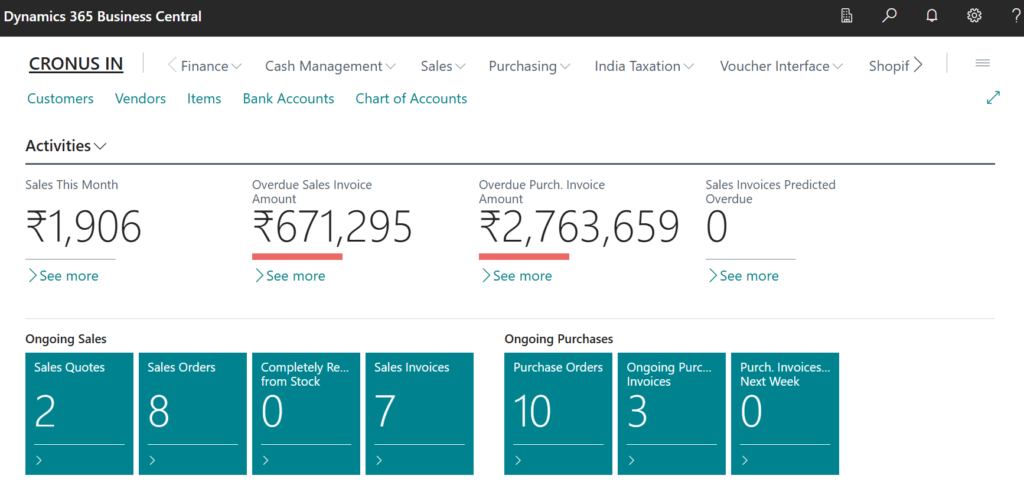
Microsoft Dynamics 365 Business Central is an all-in-one, cloud-based Enterprise Resource Planning (ERP) and accounting solution designed for small to medium-sized businesses. It helps organizations streamline operations, improve financial accuracy, and drive smarter decisions. As part of the Microsoft Dynamics 365 suite, Business Central seamlessly integrates with other Microsoft tools like Teams, Excel, and Outlook, providing businesses with a connected ecosystem to optimize workflows. Microsoft business central pricing
With Business Central, you can manage every aspect of your operations, from financial management to customer relationships and inventory control. It’s built to support scalability, making it an excellent choice for businesses aiming to grow efficiently.
Why Choose Microsoft Dynamics 365 Business Central?
- Centralized Business Operations
Business Central brings all your core processes—financials, sales, supply chain, and customer service—under one umbrella. This means no more juggling between multiple systems, ensuring that data flows seamlessly across departments. - Cloud-Powered Flexibility
Access your business data securely from any device, at any time. Whether you’re working from the office, on the road, or from home, Business Central keeps your team connected and productive. - Customization and Scalability
Unlike many static ERP systems, Business Central offers flexibility to adapt its features to your business needs. Whether you’re a startup or a growing enterprise, the system grows with you, offering advanced modules like manufacturing and service management for complex operations. - Integration with Microsoft Tools
The platform’s native compatibility with Microsoft tools like Office 365, Teams, and Power BI ensures users can work within applications they already know. This minimizes the learning curve and maximizes productivity. Microsoft business central pricing
Key Benefits of Microsoft Dynamics 365 Business Central
1. Improved Decision-Making with Real-Time Data
Business Central provides real-time insights into your business operations through advanced analytics and customizable dashboards. Whether you need to track sales performance, monitor inventory, or review financial reports, the system ensures you have accurate, up-to-date data at your fingertips.
2. Streamlined Workflows
Automation tools help eliminate repetitive tasks and reduce human error. For example, you can automate invoice generation, stock reordering, and customer follow-ups, freeing up time for strategic initiatives.
3. Enhanced Collaboration
By integrating with Microsoft Teams and Outlook, Business Central makes collaboration seamless. For instance, your sales team can update customer records directly in Outlook, and warehouse staff can track inventory changes in real-time without switching between apps.
4. Robust Security Features
Built on the trusted Microsoft Azure cloud platform, Business Central ensures enterprise-grade security, protecting your sensitive data from breaches and downtime. Features like multi-factor authentication and role-based access control further enhance security.
Features of Microsoft Dynamics 365 Business Central
1. Financial Management

At its core, Business Central excels as a financial management system. It simplifies complex accounting processes while offering tools to manage budgets, forecasts, and reporting.
Key Features:
- Automated financial reconciliation and bank integration for real-time updates.
- Multi-currency support for global transactions.
- Data-driven insights to improve cash flow and expense management.
Example Use Case:
A retail company with multiple locations uses Business Central to consolidate its financial data. The automated reporting features provide a clear view of revenue streams across different outlets, enabling the finance team to identify high-performing locations and adjust strategies accordingly. Microsoft business central pricing.
2. Customer Relationship Management (CRM)

Business Central empowers businesses to strengthen customer relationships by integrating CRM features directly into the platform.
Key Features:
- Comprehensive customer profiles with purchase history and preferences.
- Pipeline management to track leads and sales opportunities.
- Integration with marketing tools to create targeted campaigns.
Example Use Case:
A subscription-based service provider uses Business Central to track customer renewals. Automated reminders and personalized offers ensure timely follow-ups, improving customer retention rates and boosting revenue.
3. Supply Chain Management

Efficient supply chain management is critical for businesses to reduce costs and ensure timely deliveries. Business Central simplifies these processes with robust inventory tracking and purchasing features.
Key Features:
- Real-time inventory updates across multiple warehouses.
- Automated reordering based on stock thresholds.
- Integration with supplier systems for streamlined purchasing.
Example Use Case:
An e-commerce company with international suppliers uses Business Central to track inventory levels in real time. Automated reordering ensures that stock is replenished before running out, preventing delays in fulfilling customer orders.
4. Human Resources (HR)

Managing employee data is easier with Business Central’s HR features. The system keeps records organized while offering tools to track expenses and analyze absence trends.
Key Features:
- Centralized employee records with customizable data fields.
- Expense management with approval workflows.
- Detailed absence and attendance reporting.
Example Use Case:
A consulting firm uses Business Central to manage employee travel expenses. The platform streamlines the approval process, ensuring quick reimbursements and reducing administrative workload.
5. Warehouse Management

Warehousing operations often involve complex processes that need real-time coordination. Business Central’s warehouse management tools help businesses optimize storage, monitor shipments, and maintain accurate inventory records.
Key Features:
- Barcode scanning for efficient tracking of goods.
- Storage optimization suggestions to maximize space usage.
- Shipment tracking with real-time updates.
Example Use Case:
A manufacturing company integrates barcode scanners with Business Central to track incoming raw materials. This ensures accurate inventory counts and prevents production delays caused by missing components.
6. Service Management

Service management tools are designed to enhance customer satisfaction and operational efficiency.
Key Features:
- Scheduling and dispatching for service visits.
- Contract management for recurring services.
- Real-time monitoring of service orders and progress.
Example Use Case:
A home appliance repair company uses Business Central to manage its service schedules. The platform’s real-time updates ensure technicians arrive on time with the right parts, improving customer satisfaction and reducing repeat visits.
7. Manufacturing

For businesses in production, Business Central’s manufacturing module offers unparalleled control over operations.
Key Features:
- Capacity planning to optimize production schedules.
- Supply planning to align raw material procurement with demand.
- Production order tracking for full visibility of workflows.
Example Use Case:
A furniture manufacturer uses Business Central to forecast busy seasons based on historical data. This enables them to ramp up production in advance, ensuring timely deliveries and avoiding bottlenecks.
Practical Benefits for Businesses
For Small Businesses:
It provides an affordable, scalable solution to replace multiple disjointed systems. Small businesses benefit from its ease of use and the ability to grow without migrating to a new platform.
For Medium-Sized Businesses:
For growing enterprises, Business Central’s advanced features—like manufacturing, multi-location inventory management, and CRM—help streamline complex operations and improve decision-making at scale.
For Teams and Collaboration:
Integration with Microsoft Teams allows for better communication across departments. For example, a sales team can collaborate with finance on pricing decisions, all within a unified system.
Why Microsoft Dynamics 365 Business Central?
It is more than just an ERP solution—it’s a platform that empowers businesses to operate more efficiently, make smarter decisions, and grow sustainably. Its seamless integration with Microsoft tools, real-time analytics, and advanced automation make it a top choice for businesses across industries.
Whether you’re looking to streamline your finances, improve customer relationships, or optimize your supply chain, Business Central has the tools you need. It’s designed to evolve with your business, making it the ideal solution for companies looking to thrive in a competitive market.
For more details on Microsoft business central pricing click here
Stay updated with the latest news, stories, and updates from us. Follow us on social media and be a part of our journey. Let’s connect and grow together!
Facebook
You tube
Instagram



Pingback: General Ledger in Business central - The Central Tech
Pingback: Business Central and Power BI - The Central Tech
Pingback: Microsoft Dynamics 365 Business central pricing & licensing - The Central Tech